What is SOVA Virus?
By Dr.R.Prabusankar, Professor
Several
Indian banks, including HDFC Bank and IDBI Bank, have warned account holders
not to download mobile applications from sources other than official app
stores. They issued the alert after consultation with India's computer
emergency response team or his CERT-In. According to Cert-in's recommendations
for India, "SOVA previously focused on countries such as the United
States, Russia, and Spain, but will add several other countries, including
India, to its target list in July 2022. SOVA, a new version of the Trojan virus
reportedly targeted over 200 mobile banking and encryption apps to steal login
credentials and cookies. You can keep the information for ransom.
What is SOVA?
SOVA
is an Android banking Trojan that targets banking apps to steal personal
information and add a layer of deception to many apps. These layers help
malware mimic payment apps. This malware was first spotted for sale on the
underground market in September 2021.
What can SOVA do?
•
Collect keystrokes
•
Steal cookies
•
Intercept multi-factor authentication (MFA) tokens
•
Take screenshots and record videos from webcams
•
Android Accessibility Services to perform gestures such as screen clicks,
swipes
•
copy/paste
•
add fake overlays to many apps
•
mimic over 200 banking and payment applications.
How does SOVA work?
Malware
is spread by smishing. Smishing is the process of sending people deceptive SMS
asking them to share information such as passwords. When an app is downloaded
to the phone, the malware sends a list of all downloaded apps to a server
controlled by the attacker. The server sends the list of targeted apps back to
the malware and saves important information in an XML file. Malware and the server
then manage the app.
The app cannot be uninstalled
After the latest update, when users try to
uninstall the compromised app, they are unable to do so. A message "This
app is protected" will appear on the screen.
How can users protect
themselves?
Download
the mobile apps only through official app stores. Also, check the
"Additional Information" section while downloading the apps and
review the app details, number of downloads, and user reviews. Another method
recommended by CERT-In is to download the latest updates for apps and operating
software provided by the device vendor. Also, download and enable antivirus
software. Do not go to untrusted websites or follow untrusted links. Be careful
when clicking on links in spam or SMS. If you experience any unusual activity
on your bank account, please report it to the relevant bank immediately.
Source: Business Standard, Times of India
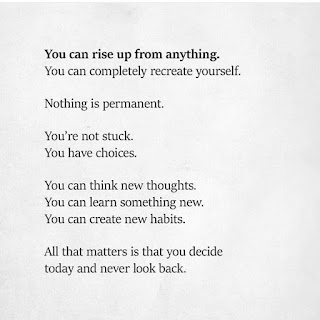


Comments
Post a Comment